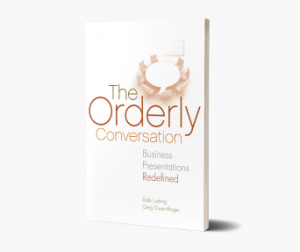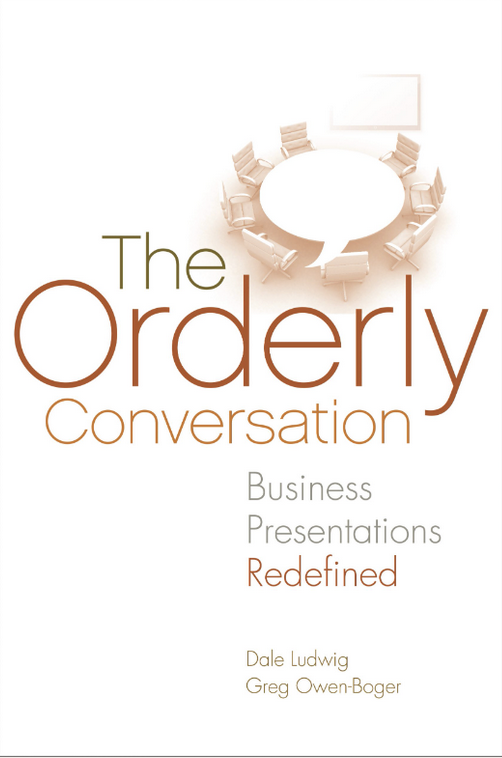- Barbara Egel Meetings
Like it or not, hybrid meetings (some people in a room together and others logging in virtually) seem to be here to stay. We’ve all gone from “I’d better learn to use Zoom” to clicking on Join Meeting in our sleep. However, mastery of the software doesn’t mean mastery of the process of planning and executing hybrid meetings. We have heard about and experienced a lot of fumbles with the tech, people being ignored or talked over, and meetings that should have been entirely virtual or in person.
Anyone who has joined a hybrid meeting as a remote participant has dealt with the expectation that their experience will not be as good as the experience of those in the room, but it doesn’t have to be like that. Thoughtful planning can make hybrid meetings a good and productive experience for all participants. Plan the tech, plan the process, and articulate the key points of the plan to participants as you go. When you do, they will be able to participate to everyone’s full advantage.
Explore your platform and apps
When we have to learn something out of immediate necessity, like, for example, during a pandemic lockdown, we learn the parts we need to and generally don’t explore all that much further. Whether you use Zoom, MS Teams, or Google Meet, there are all kinds of features and possibilities you can use to make the right choices for each of your meetings.
And there are even more apps that you can use in your meetings to make them more like the old days but better. For example, Miro, Mural, and other whiteboard apps are great for allowing people to do co-creation, ideation, or debriefing work simultaneously. From wherever they are, they can put up sticky notes and pin images and documents to the virtual board for sharing.
Let “why” you’re meeting determine “how” you meet
We posted a blog recently about stating a clear purpose and context for any meeting. That’s the “why” for your invitees and understanding that helps them prepare and know what’s expected of them. But if you’re hosting a hybrid meeting, you need to think more about your “why.” Why you are having this meeting—to discuss, to learn, to decide—determines how you plan your use of the software available to you.
Is this a discussion in which everyone will participate freely? Is there a strict agenda with each person leading a piece of it? Will one person do most of the presenting with some Q&A afterward? How big is the meeting? All these questions can affect your meeting preparation.
Plan with your participants
This is a good policy even for in-person meetings, but it’s essential for hybrid or remote meetings.
- Where are people going to be? If, out of necessity, a couple of participants will be joining by phone from their cars, it’s up to you as the meeting planner to figure out how to keep them in the conversation and to make them aware of any material, like slides or samples, that’s being shown.
- What are people bringing to show? Per the previous point, you should know in advance and prepare for meeting attendees’ slides, demos, samples, or documents. This might mean—
- You ask for their material in advance so that you can screen share for everyone or build a single deck for the whole meeting.
- You plan in advance to give them screen-share capability and then make sure they know how to use it.
- You email documents to attendees prior to the meeting.
Communicate what tools will be used days before the meeting
For better or worse, the default expectation of most hybrid meetings is a gallery-view free-for-all. Sometimes, that’s exactly the right choice, but as you can see from everything above, sometimes it is definitely not. If you’re planning something different, let people know a few days to a week before the meeting.
- If you’re planning on using software that’s new to your team, like the digital whiteboards mentioned above, give people a chance to practice. Set up a no-stakes version (“Best Ideas for the Company Picnic” or “What Makes a Great Pizza”), and let people play. Even if they just spend a few minutes, they will be better prepared for the real meeting. You can also ask/require them to set up an account so that they won’t be trying to do this after the meeting has started.
- Even if the tools are not new, if you’re expecting a different kind of participation, let people know. Surprises that work during in-person meetings can be frustrating when technology is added to the mix or when people are not prepared with the right material.
- Checking in on presenters’ materials is crucial. I recently fell into the trap of assuming everyone was using PowerPoint for a meeting and one participant with a deck to show had created it in Canva. We did a little bit of screen-sharing magic and got it going, but I learned my lesson to ask in advance.
Communicate the process you intend to follow at the start of the meeting
We have written a lot about the benefits of framing your meeting at the beginning, informing your participants of the current situation, your goal for the meeting, the benefit to them, and the agenda you plan to follow. For hybrid meetings, it’s essential to also include the process.
Your discussion of the process might include any of the following depending on what you’ve set up and what you need to accomplish:
- Discussion of how you plan to integrate the people in the room and the people joining remotely. We’ve written before about avoiding proximity bias by using an advocate for the people you can’t readily see. If this is your plan, let everyone know.
- During the agenda part of your framing, talk about what will be shared and how. For example, “Aisha made a demo video of the new prototype, which we’ll show after she’s explained it.” The benefit of this is simply to let your participants—especially those online—know that you’ve planned for them to have as good an experience as the people in the room.
- Once you’ve gotten past the frame, your other in-the-moment responsibility is to re-articulate the process as the meeting progresses. After Aisha’s demo video, start with, “Those of you who are remote, what thoughts and questions do you have?” In this way, you assure all participants that you are focused on everyone in the meeting, not just those in the room with you.
Since hybrid meetings are here to stay, it’s worth taking the time to optimize yours through thoughtful planning. We are always happy to help you and your teams become better, more efficient, and more comfortable with meeting planning and execution—wherever they take place. Contact us to learn more.