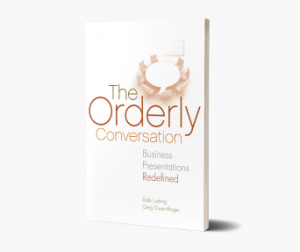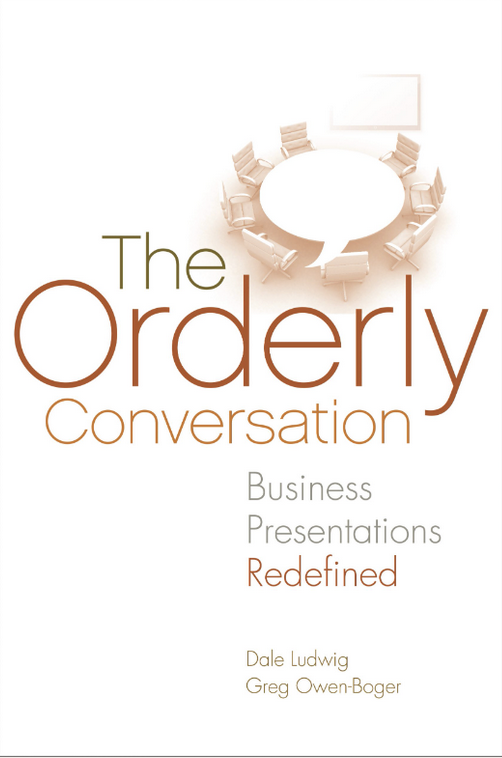- Barbara Egel The Orderly Conversation
Most of our blog content focuses on presentations and meetings because that’s at the heart of our business. However, if you aim to be a good presenter and meeting leader, you’ll want to elevate your written communication as well. Emails are a good place to start as they are the most frequent communications that people send and receive, and your email style can help or hurt your personal brand.
The guidelines for any one individual email depend a lot on what you’re communicating, but there are some overall best practices that will make it much easier for your recipients to understand and act on what you’re sending. Really, the rules for emails are similar to what we teach about presentations. Here’s what I’ll focus on:
- Consider your audience
- Create a meaningful subject line
- Your greeting matters
- Organize your content
- Emphasize your action items
- Close appropriately
Beyond those basics for any communication, here are some guidelines for sending effective, actionable emails.
Consider Your Audience
When you think about it, people opt in to attending presentations and meetings. We send invitations, and they show up—or not. Email works the opposite way. We decide to send someone an email, and in so doing, we essentially add to their to-do list. They have to open it, read it, and evaluate its importance to their job and time. So, deciding who to include on an email is important.
Your instinct—and even your company culture—may lead you to CC everyone who’s ever thought about the topic. Of course, there may be political ramifications to leaving someone off an email, and that’s up to you to finesse. But most of the time, it’s better to include only the people whose input you really need or who have a mission-critical reason to receive your information. If someone else needs it later, it can always be forwarded.
You can also make a clear distinction between those who are direct recipients and those who are CC’d. Direct recipients are the people you expect to respond to the email. CC everyone else.
When it’s time to remove someone from an email string because the topic or purpose of the emails is no longer relevant to them, say so in the final email to the whole group. “I’m moving David, Shauna, and Russ to BCC to save their inboxes from future replies since their work on this project is complete.”
Create a Meaningful Subject Line
We often talk about slide titles as a way to organize a presentation and help your audience stay on track. Similarly, the subject line of your email helps the recipient evaluate and prioritize your message before they even open it. A subject line like “A question for you” is functionally useless. The question could be about spending a huge sum of money or about where to get lunch.
Include the most critical information in the subject line: what the email is about and whether it needs action by a certain time. Before Slack and other instant messaging apps, I worked at a company that used the EOM (end of message) abbreviation at the end of subject lines where the subject was the whole email. Think about how much easier you make everything for your audience if the subject line is all—or at least the gist—of what they need.
| Unhelpful | Quite Helpful |
|---|---|
| Meeting time changed | Marketing meeting changed from 4 to 3:30 |
| Need proposal revisions | Proposal revisions due to Ellen by 12/15 |
| Customer question | Customer question re: service agreement on Model 904 |
| When are you free? |
Can we meet for 30 minutes before end of day? |
As you can see, these subject lines are not necessarily full digests of the contents, but they certainly make the urgency and main idea clear even before the recipient clicks the message open.
Your Greeting Matters
The people you include in your greeting should be the people you expect to respond to the email. If others are included, they should be CC’d.
Beyond that, how you choose to greet people depends on the culture of your organization overall and of your team specifically. If you’re writing to your close colleague, “Hey Chris” might work just fine. But if you have a broader audience, if your email is going outside your organization, or if you’re writing to someone for the first time, “Dear Chris” or even “Dear Ms. Lathrop” is a better option. Once the person has written back, you’ll get a sense of their expectations in terms of tone and level of formality.
Even if you’re writing to a close team member, you should have some sort of greeting. Jumping into your content with no personal greeting can seem cold or even hostile, especially if you’re in a high-stress situation.
Organize Your Content
Just as with a presentation or meeting agenda, an email needs a plan. Here are some common issues around email content:
- Keep it orderly. An email that jumps around like a stream-of-consciousness prose poem is decidedly unhelpful. Not only does it require a lot of work on the reader’s part to figure out what’s being said, but it also suggests a fundamental disrespect for the recipient’s time and attention. Think through your message and how it’s best delivered.
- Lumping together unrelated content in one message. Part of the reason you put effort into organizing your message is to decide what messages belong together. If the content of your email is mostly about catering for the company picnic, don’t sneak an extra sentence in about Felicity’s performance review just because both messages happen to go to the same person. It makes the email hard to forward without editing. Your recipient will have a hard time finding the message about Felicity later on because the email subject line is “Barbecue Caterers for July.”
- The right amount of context. I mentioned above that the context for your emails should be obvious. Too much backstory on an issue can bog people down in unimportant details. Too little, and your recipient may have to ask for clarification, which just extends the email exchange. The first sentence of your email should refer to the topic at hand. Assume that sentence will work with the subject line to communicate context. For example, a subject line that reads, “Can we meet for 30 minutes before end of day?” could be followed up with an opening sentence that says, “This concerns the conversation I had with Marjorie today about next week’s deadline.” Always assume context is needed, even in a long string of emails.
- Lengthy paragraphs. Readers should get the crux of an email by skimming. Make sure you have just one idea per paragraph. Use bulleted lists where they make sense.
- Too much in an email that should be in an attached document, deck, or spreadsheet. As you think about how to organize your content, remember that emails are a pain to print, and a lot of formatting can be lost in copy-pasting from emails. If you have complex information to deliver, find the right platform for it and write a cover email with the information attached.
- Emails that are too long. A broad rule of thumb is that if your recipient needs to scroll to read your email, it’s probably too long. See the note above about putting content in a more appropriate form, like a Word doc.
Emphasize Your Action Items
If there’s something you need your recipient to do, it’s your job to make it clear what that is and the target date and time by which it needs to be done. If appropriate, put your action item in the subject line. Some of the examples in the table above illustrate this idea.
Make the action item a separate paragraph so it stands out. You might even want to bold it if that won’t seem too shouty in context. Include dates, times, and next steps so your reader knows what will happen; for example, “Once you’ve read and annotated the attached draft, we should meet to talk through changes. Our meeting should happen by April 9, so Penny has a week to add images.” Now they know not only what they need to do but also what will happen after that.
Close Appropriately
Just as your greeting carries meaning, so does your closing. Including a simple closing lifts your email above the informal, clipped nature of a text.
Your organization may have a standard email signature block that includes your name, title, contact information, and company logo. If not, you should consider making one, which is pretty easy in most email systems.
Even if you have a signature block, sign your emails. Standard closings like “Thank you,” “Regards,” and “Sincerely” are just fine. Then, sign the name you prefer to be called. This is a little gift to your recipients, especially if they don’t know you. Your signature block may say “Bradford Washington,” but if you sign your email “Brad,” you’ve just made your first phone call with that person a little less awkward.
Good communication across all platforms and occasions is important in your personal brand, especially if you aspire to leadership. Make sure that all your communication—including emails—is orderly, inviting, and easy to act on.
Click here to learn more about making business communication easy.