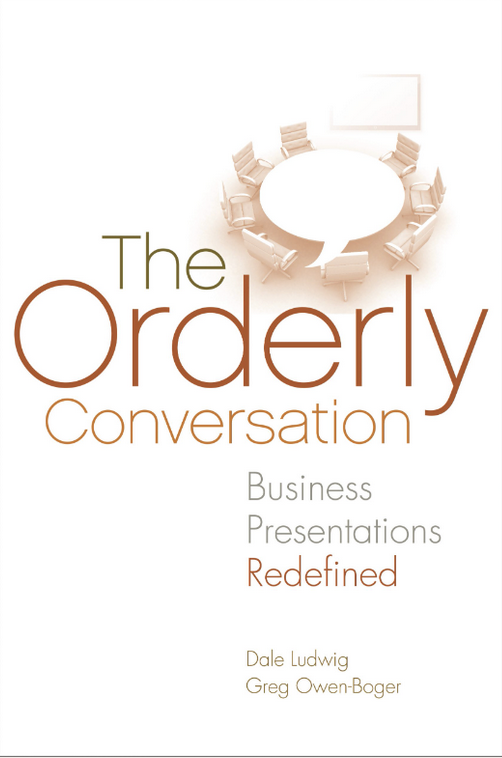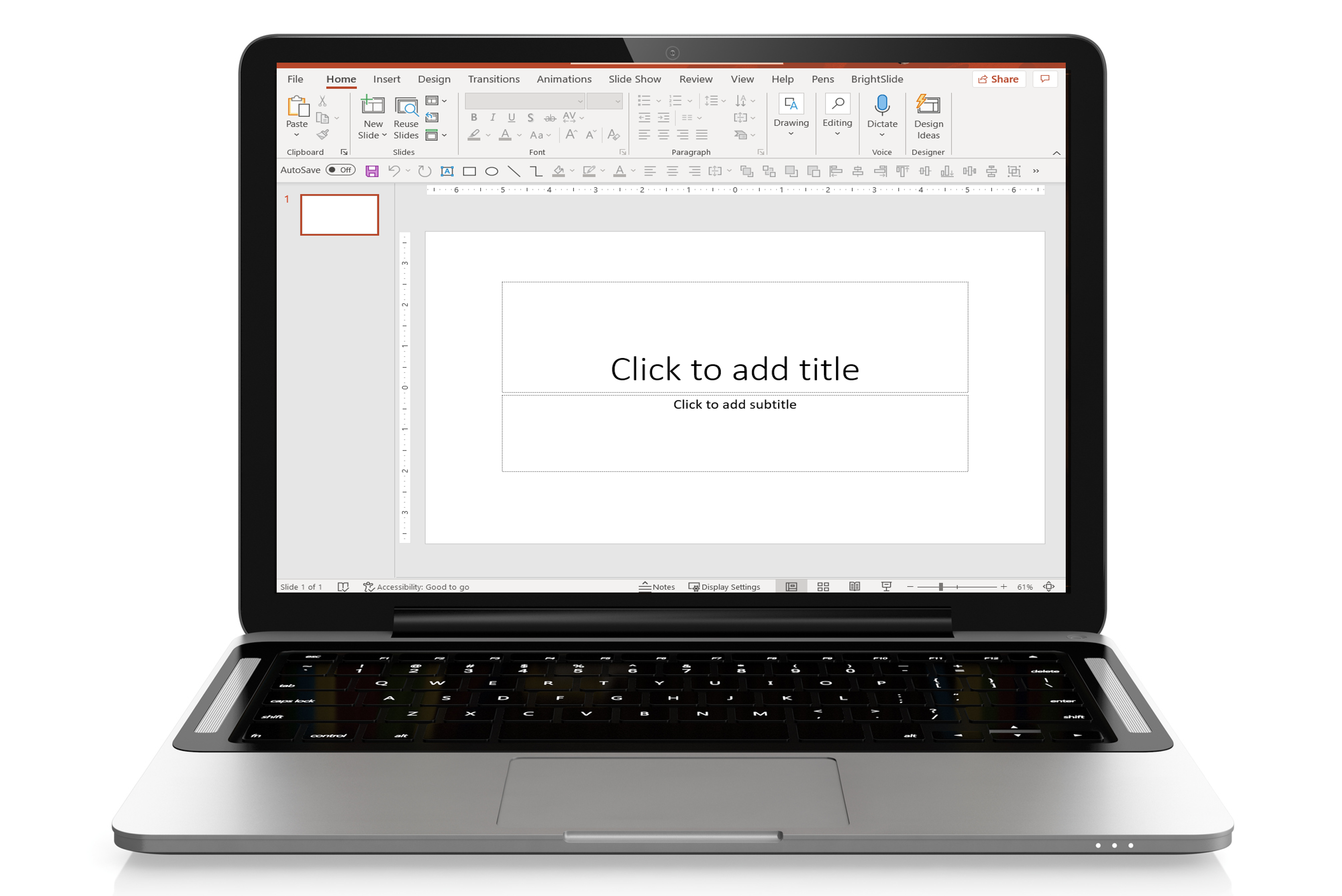
- Dale Ludwig Myths Debunked, Presentations, The Orderly Conversation
We need a new way to talk about the visual component of business presentations. I didn’t use the term “visual aids” to describe this part of the process for a reason. That term, one that has been around long enough to have been applied to everything from a flip chart to a 35 mm slide to an overhead transparency and now PowerPoint slides, is losing its usefulness.
It’s not that there’s anything inherently wrong with the term. It’s just that “visual aids” are associated with the following universally accepted best practices, all of which need to be reexamined in light of today’s presentations.
- Your slides are visual aids. Their role is subordinate to the presenter.
- Visuals must be simple and communicate their message quickly.
- Graphics are better than words.
- Bullet points are boring.
- Never, ever project an “eye chart” (a detailed slide with words and numbers too small for the audience to read).
Don’t get me wrong. There is truth to be found in each of these statements. But it’s only partial truth—not true in all situations and not true all the time.
We see this in every workshop we deliver. Business presenters use—and use well—a broad range of visual support in their presentations. When we work with them, they always assume that we’re going to condemn any slide that breaks any of the standard rules. “Sorry, I know this is a complicated slide …” or “Now I know you’re not going to like this, but I need to project this spreadsheet because …”
We tell these presenters to relax. We aren’t the PowerPoint Police. We aren’t going to confiscate their slides. What we will do is help them figure out the best way to communicate the information that needs to be communicated. Sometimes that has to do with simplifying or altering the slide. Sometimes it has more to do with how the slide is explained during delivery.
What would make this process easier for everyone is a better way to think about all the different types of visuals we use. We need to answer questions like these:
- As you know, we define presentations as Orderly Conversations. We need to ask how the slides you use contribute to the process. Do they bring order to, or are they the subject of the conversation?
- Does the information or data on the slide exist outside the presentation, as a sales report, financial report, marketing data, or flow chart, for example? Or was the slide created specifically for this presentation?
- Is the slide meant to bring emphasis or emotion to the presentation?
In the next three posts, I’ll focus on these questions.