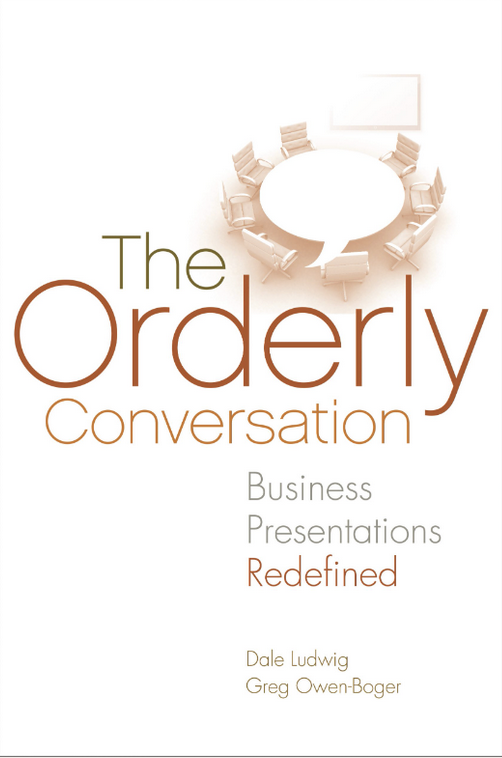- Dale Ludwig Meetings, Virtual Communication
One thing the pandemic has shown is that people can work efficiently from home. A lot of major corporations, including Salesforce, Google, and Amazon, are working on a “hybrid” model that combines working in the office with working at home—either on a fixed schedule or as determined by the workload and need for in-person collaboration. The number of challenges presented by this hybrid model is enormous, and Zoom and Google Hangouts, among other remote meeting services, are anticipating it and working to provide solutions. Zoom Rooms, Google Hangouts Meet, and the like use existing conferencing technology to make hybrid meetings as seamless as possible—including annotation tools and multiple shared screens and whiteboards.
As useful as that may sound, there’s a human factor that no technology can control. We’ve always been accustomed to in-person meetings, and because of the pandemic, we have mastered how to meet effectively in a virtual space. But hybrid meetings present their own challenges, which we will explore in this and a few more upcoming blog posts.
Practically speaking, there is one major factor that you as a meeting facilitator can control: where and how you conduct a meeting to ensure that no one is ignored and that you manage focus in order to get work done efficiently. If you begin thinking about these issues now, you are more likely to hit the ground running in this hybrid situation and start your time back in the office with effective and efficient meetings where everyone feels heard.
Here are the immediate challenges of a hybrid meeting
First, let’s think about how an in-person meeting works: the speaker is the focal point, and this focus shifts depending on who is talking. A secondary focal point may be the decision-maker or senior executive in the room. Even if they are not doing the talking, their responses to what’s being said can shift the tone and content of the discussion. You receive verbal cues, but nonverbals may be just as meaningful. More junior team members feel comfortable joining the conversation with ideas or questions without feeling like they are disrupting the flow. Even side conversations, which are generally discouraged but can be useful for clarifications or quick questions, happen naturally.
Now let’s move all of that into a meeting space with at least one big screen at the end of the conference table and cameras on the people in the room. Here’s what’s likely to happen if the meeting isn’t proactively set up and meeting-goers’ focus is not managed:
- The screen will pull everyone’s focus, especially if the people on-screen have decision-making power or are particularly animated or talkative. If there are more people on-screen than in person, attention will be on the screen.
- The screen will be ignored entirely if most of the people are present in the room or if the people on-screen are more junior or less talkative. When this happens, those working remotely may not get to participate, express their views, or even take in everything that’s being shared in the room.
- If you’re the one logging in virtually, you may have a difficult time managing the in-person group, and it will be challenging to understand the nuances of what is going on because it’s likely some will have their backs to you.
- In all of these situations, between the screen and the room, there will be misinterpretations and missed information.
How do you run a successful hybrid meeting?
So how do you manage all of this as the facilitator of a successful hybrid meeting? It’s going to take practice as well as some adjustments customized to your company’s culture, but the key issue is managing where participants direct their focus. Here are some ways to begin:
Prepare even more ahead of time
Before the pandemic, most of your meeting planning probably centered on your content: what needs to be accomplished and how to organize it for maximum effectiveness. Once the workplace went remote, you did more with preparing the technology, using remote meeting best practices to ensure everyone could participate and share in the virtual environment. In a hybrid meeting, your preparation should include how to set up “the room,” how to include everyone appropriately, and how to ensure that meeting outcomes are actionable by the whole team.
First, learn everything you can about the technology available to you. Take the training, play with the various features, and evaluate for yourself what could be useful for your team in contrast to what’s just cool and techy.
Second, think about the role each person will play based on the meeting goal. Who is the decision-maker? Who is in the next circle of influence? Who is interested but not influential? Then think about what support they might require. You may want to set up in advance an additional communication channel with people. Deputizing another participant to monitor that channel—text, Slack, or chat—will free you up to manage the rest of the meeting.
Facilitate all the levels of interaction
If you are leading a hybrid meeting, you have more than the usual amount of choreographing and directing to manage in order to ensure that the meeting is successful. These tactics will get more natural with practice, and having them as part of your meeting management behaviors will make all meetings run more smoothly and effectively—even if all are in person or all remote.
- As possible, arrange the meeting room so that the key decision-maker sits in a chair that’s visible to both constituencies: those in the room and those who are remote.
- Keep influencers and those who are directly affected by meeting decisions at the table. If there isn’t room in camera range for everyone, those who are simply interested can sit on the outer edges. Their complete access to the technology is not as important.
- Explain any lulls in conversation, for example, “We’re taking a minute for Chloe to set up her demo.” On that note, be sure any objects shown in the room are visible to remote participants. Take a moment to show them specifically to the camera.
- Continuously scan the room, including screens, for people who may have something to ask or contribute. It’s easy to get sucked into the screen, especially if that’s where the senior person or decision-maker is. But people at the table have their own contributions to make, and maintaining balance is key to a successful hybrid meeting.
- Manage the discussion and direct focus. In a pre-pandemic in-person meeting, usually attention simply shifted to the person who was speaking. In hybrid meetings, especially if camera setups don’t include the whole group, it’s especially important for you to identify who is speaking—or adding to a whiteboard or other technology—and direct the group’s focus to that person. Here are a few examples of what I mean:
-
- “I’m going to hand the floor to Zoe, who has something to add.”
- “That was Anton who suggested using a contractor to handle this part.”
- “Let’s move on to talking about Q3. Malik, would you like to kick off that conversation?”
As you can see, there is a lot to learn and think about as you prepare to lead hybrid meetings. But since the fallout from bad meetings is so dire—people feeling unheard, wrong decisions based on incomplete or unbalanced evaluation of information—it’s worth your time to work on these skills. Over time, you’ll find that all your meetings, hybrid or not, get better because of these techniques.