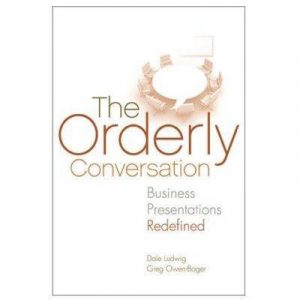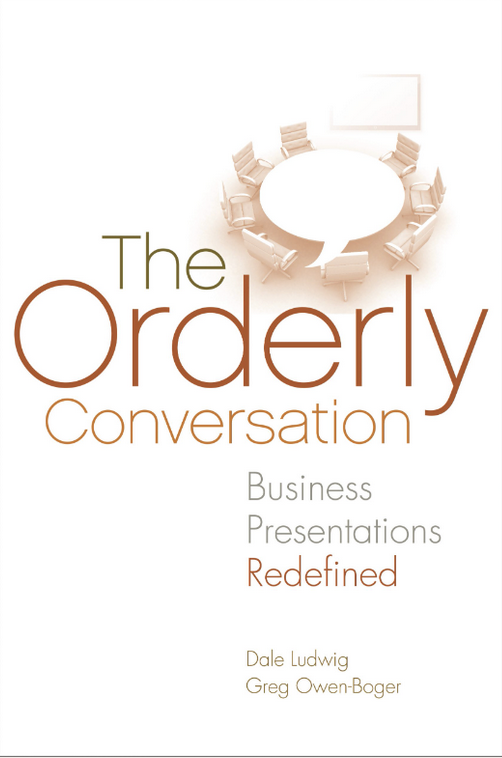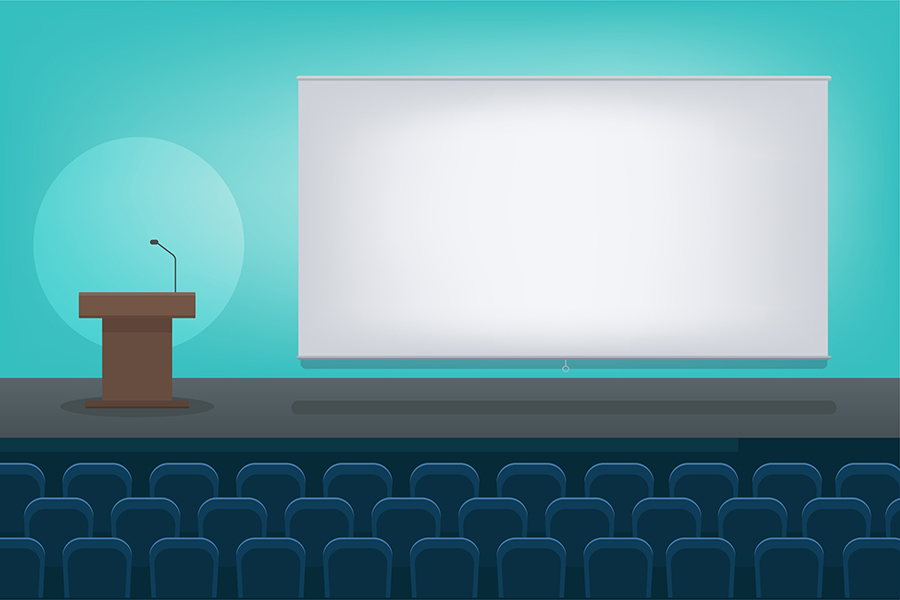
- Dale Ludwig Presentations
Question: What do you do when delivering a presentation in an entirely inappropriate room for your needs? Recently, I received a couple of questions about this topic. The issues involved are common enough (and at times frustrating enough) to warrant attention.
“I’m going to be delivering a presentation in a room twice as wide as it is deep, and it has two screens in front with a podium in between. Ideally, I’d be delivering this presentation in a boardroom setup. Any advice?”
“I was at a client location and had to deliver a presentation to 20 people in a giant lecture hall with a huge screen. The screen was so wide it would have taken me 20 steps to move from one side to the other. Plus, the screen was so high that I could only point at things on the lower third of the slides. What can I do to succeed with this setup?”
I’ve had to work in rooms like these, and it is not fun finding the best way to use a space designed for large groups and lecture-style delivery. As we discuss in The Orderly Conversation, business presenters succeed when they engage their listeners in a genuine, interactive conversation. These rooms are just not set up for that. Nevertheless, here are some recommendations for managing it.
Recommendations for Managing A Large Presentation Space
Consider Your Options. Don’t give in to room design any more than necessary. Do what you can to make the space feel more like a conference room.
- Use a single screen. In the first situation above, turn off one of the screens. This choice will “reduce” the size of the room and make it easier to direct listeners’ focus to the slides you’re using.
- Ask the audience to move. When your audience is small (boardroom-sized in our example), ask your listeners, in the two-screen instance, to move to the side of the room you’re using. This will make the presentation feel more intimate. In the large-screen, large-room example, ask listeners to move to the front of the room.
- Move closer yourself. Position yourself close enough to your listeners to engage them. For example, you don’t have to stand on a raised stage at the front of the room if staying audience-level would make everyone feel more comfortable.
- Ignore the podium. If there is a podium set up at the side of the screen, feel free to stand in front of it. If your laptop is connected through the podium, be sure to use a remote to advance your slides. This will make the process feel more like a conversation.
Direct Focus Like a Tour Guide. Have you ever noticed how a good tour guide can control what a group of tourists is looking at? Follow their lead when presenting in a challenging room. For example:
- Point at what you want them to look at. As you probably know, we recommend pointing at the screen to direct focus to it. When you’re using a screen that is too large or high to interact with easily, don’t rely on a laser pointer. Laser pointers are difficult to use well and are annoying to audiences.
- Tell them where to look. Use directional and positional language. Directional: “As you can see on the upper right corner of this slide…” Positional: “Let’s look at the bar chart to the left of the photograph.” Your goal is to guide the audience members to what’s relevant on the screen. This takes effort because it is so easy to get wrapped up in the information you’re presenting and forget about the visuals you’re using to support it.
- Narrate what you’re doing. “Let’s move on now to the third part of our agenda.” “Next, I’m going to bring up a working sketch of what we’re talking about.” Statements like these reinforce the structure of your presentation in the same way that chapter titles or white space do in a written text. They are especially important in challenging rooms where focus can be easily lost.
Remove the Distraction of the Screen
- Black out the slide. When you’re finished with a slide or want to answer a question about it, black out the screen and take a step or two toward your audience. This will eliminate the distraction of the slide and bring everyone’s attention to you. This technique works in all types of rooms and is especially helpful when the size of the screen feels overwhelming.
- Begin and end without a slide. When you’re presenting in a room whose design feels formal and imposing, begin and end your presentation without a slide. This will help you soften the opening and closing and bring you and your listeners closer together.
Use the Microphone
- It’s not you; it’s the room. Even though amplifying your voice may not feel necessary for the size of the group you’re talking to, you may need to do so because of the room’s acoustics. Your best mike option is a lavalier. They are easy to wear and use.
- It’s about their comfort, not yours. I’ve never met anyone who likes using a microphone, but by doing so, you are often doing your audience a big favor.
Using a difficult room is never very comfortable for presenters. But the ideas here will make things easier and better for you and your listeners, which should always be your goal.
Our methodology is based on our book, The Orderly Conversation®, a groundbreaking resource that offers a proven, practical approach for developing and delivering presentations that move business forward.