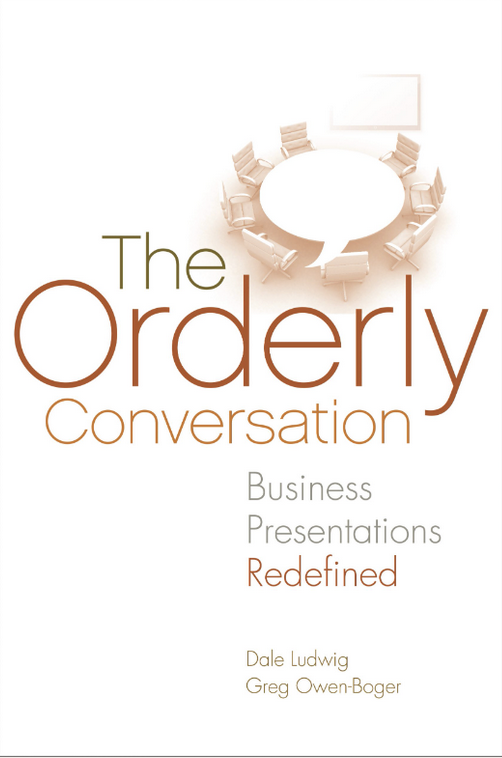- Barbara Egel Myths Debunked, Presentations
Learners come into our workshops absolutely certain of one hard-and-fast rule: never ever read from your slides. They look pretty bewildered when we respond with, “Well, it’s complicated,” rather than emphatic agreement. The problem with “never read from your slides” is that it often ends up meaning presenters glance at the slide as it comes up and then attempt to present the information on the slide from memory, trying their best to use different words from what’s on the screen. This causes a disconnect between the presenter and her slides, which in turn splits the audience’s focus: are they going to look at the slide or listen to the presenter? Chances are, they’ll end up doing both in an ineffective, multitasking kind of way and not really benefit fully from either.
The real solution is to deliver your slides so that the audience has one central focal point. That means that you and your audience are looking at your slides at the same time. It’s a “let’s all look at this together” sort of thing. Of course, you get to elaborate on what you’ve shown your listeners by going into more detail than what’s on the slide or using relevant examples. But you do that when you (and they) are not looking at your slide. At those times, they are looking at you because you’re looking at them.
Of course, you don’t want to create slides with paragraphs of text and then stand with your back to the audience while you read through them. But you shouldn’t be using slides that look like that anyway (with some exceptions). Instead, create slides that will be easy to deliver—with a meaningful slide title, graphics that are large enough, not too many ideas per slide, and just as many words as you need to remember what you want to say.
Simple Techniques of Delivering a Presentation
Your approach to delivering slides should be to interact with them in a way that will make it easy for your audience to follow, stay on track, and learn.
- Use the words you painstakingly put on the slide while you’re actually delivering the slide. If you have clean, minimal bullet points, this will be easy to do.
- If you want your audience to look at the slide, that’s where you should look as well. If there’s a graphic or image you want them to see, get close to the screen and point to the important element.
- Use directional language to ensure your audience is looking in the right place. This is especially helpful if you’re presenting remotely or if the screen is too high or far away to actually point to.
- “As you can see here . . . “
- “This green bar represents . . . “
- “On the left, you’ll see . . . “
- “Notice the big jump here between May and June on the graph . . . “
- Move to the other side of the screen when you want to signal a new topic—or when the slide element that’s most important is closer to that side.
- When you want your audience to focus on the slide, step toward it and turn your attention to it. When you want their attention to be on you, step away from the slide—or even turn it off for a moment—to ensure your audience is focused on you.
The more you become comfortable with really using your slides during a business presentation, the more effective your presentations will become, and the easier it will be for you to design and deliver exceptional presentations.